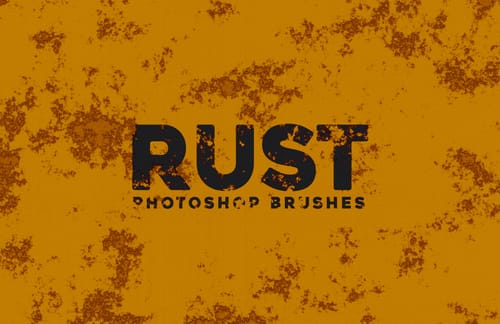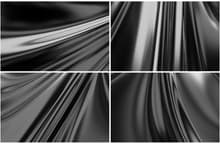

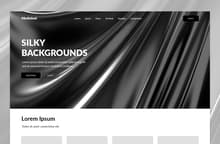

In this pack, you will find a collection of 10 3D made Silky Backgrounds each with a unique view available in both PSD and PNG file formats made at 4800 x 3200 px with a 300 dpi resolution for you to easily make close ups of the backgrounds and use them as backdrops in your design work or presentations, on your posters, flyers, brochures and other digital projects such as landing pages, hero headers or just an amazing wallpaper. Also, individual PSD files are provided for you to use them as displacement maps and distort any of your graphics or texts along each of the backgrounds.
How to use Displacement Maps:
- Open any of the .PNG files in Photoshop.
- Type your text in a new layer and convert it to a Smart Object.
- Go to Filter > Distort > Displace.
- Set any displace amount you like.
- Locate the provided PSD file on your computer and click the "Open" button.
Note: The sample designs used on the preview images are not included in the download file.