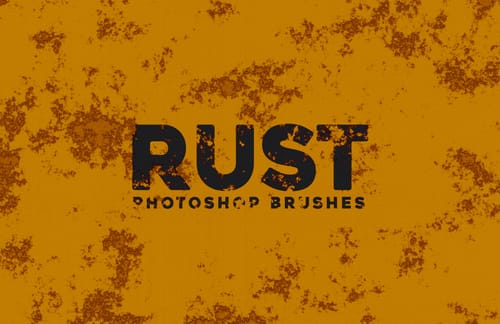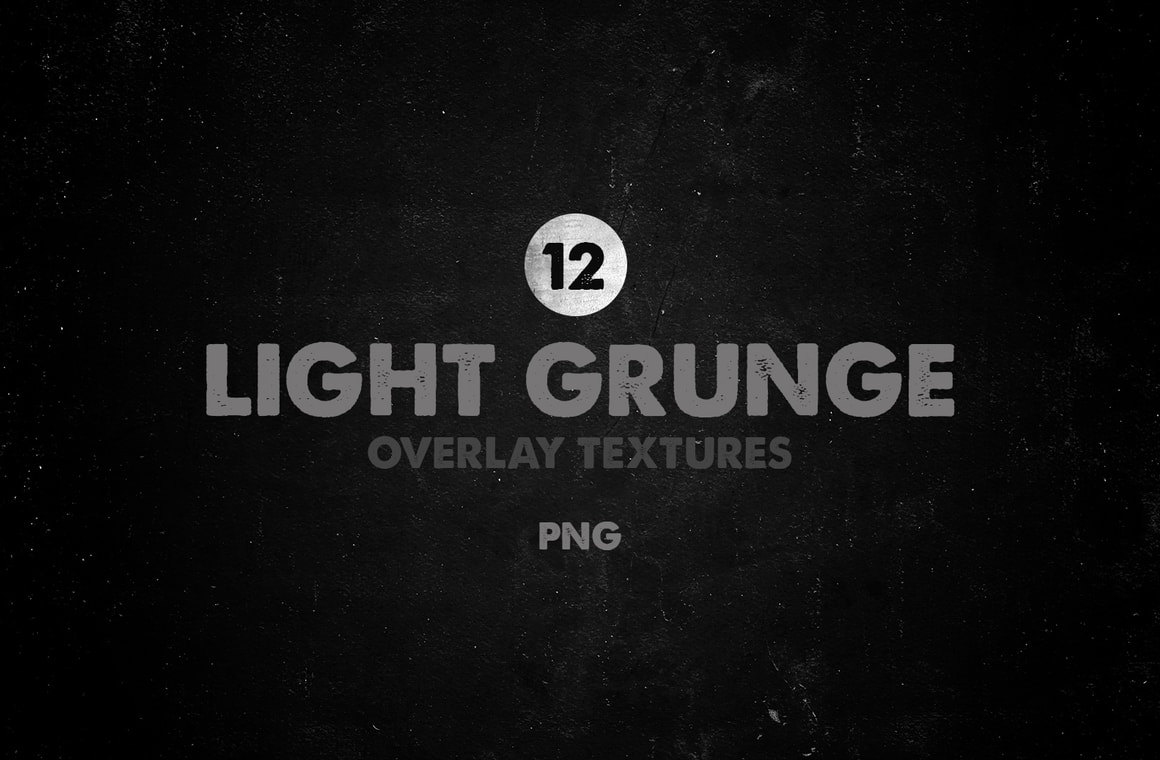






This pack contains 12 Light Grunge Overlay Textures with many different surfaces that are perfect to give your images an aged/grungy look & feel. Simply select one of the included textures, place it on top of your photo, set your preferred layer blending mode ("screen" is recommended) and then adjust the opacity to your liking. You can also place 2 or more textures over the same image, and adjust the opacity of each one individually to achive a whole new look.
The pack includes 12 .png textures made at 4800 x 3200 pixels ready to be used on your images. They are compatible with Photoshop and any other image editor which supports layers and blending modes.
How to Use with Photoshop
- Open your image in Photoshop.
- Select any of the included textures and place it in a new layer on top of it.
- Set the texture layer blending mode to "Screen", "Overlay", "Soft Light", etc.
- Adjust the opacity to your liking.