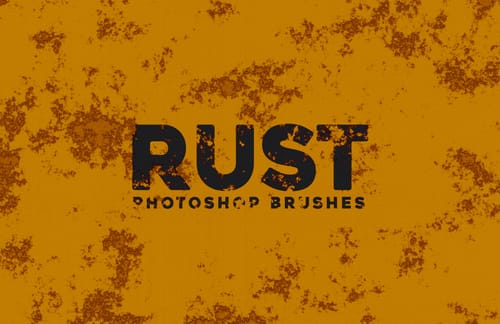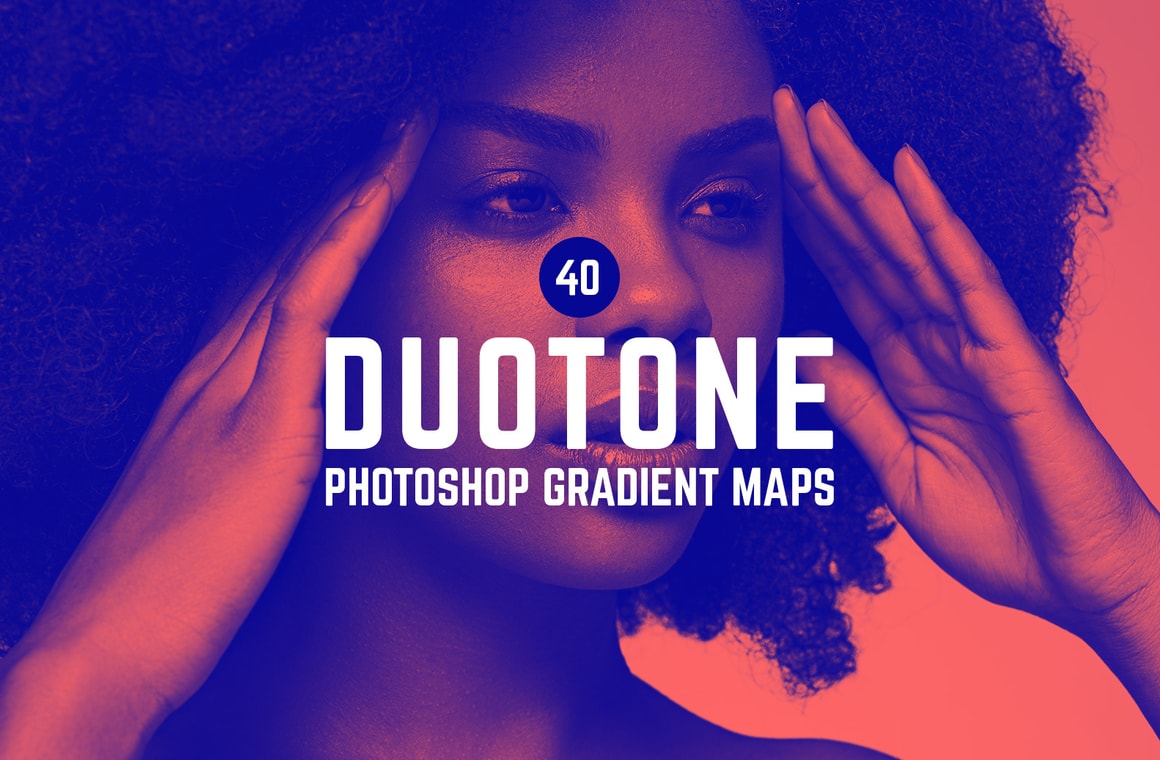







In this set you will find 40 handcrafted Gradient Maps for Photoshop to give to any of your images a trendy Duotone effect. Made to be used over any of your images, this duotone gradient maps can be used as an eye-catching effect on any of your posters, business cards, flyers, backgrounds or on your website hero headers.
Simply open your image in Photoshop, load the gradients and pick any of the 40 available ones to give your photo or graphic a trendy, modern and minimalistic look with a click of the mouse. Also, you can make fine-tune adjustments on the Gradient Editor, play with layer blend modes or simply change the Gradient Map layer opacity to get the exact look you are looking for.
How to Install:
- Go to Window > Gradients.
- Click on the top right hamburguer icon and select "Import Gradients".
- Locate the "WG - 40 Duotone Gradient Maps.grd" file on your computer and click the "Load" button.
How to Use:
- Open your image in Photoshop.
- Go to Layer > New Adjustment Layer > Gradient Map.
- In the Gradient Map Properties panel, click on the gradient thumbnail.
- Pick any of the available 40 duotone gradients in the Gradient Editor and click OK.