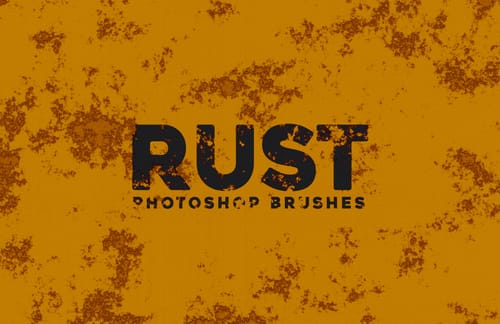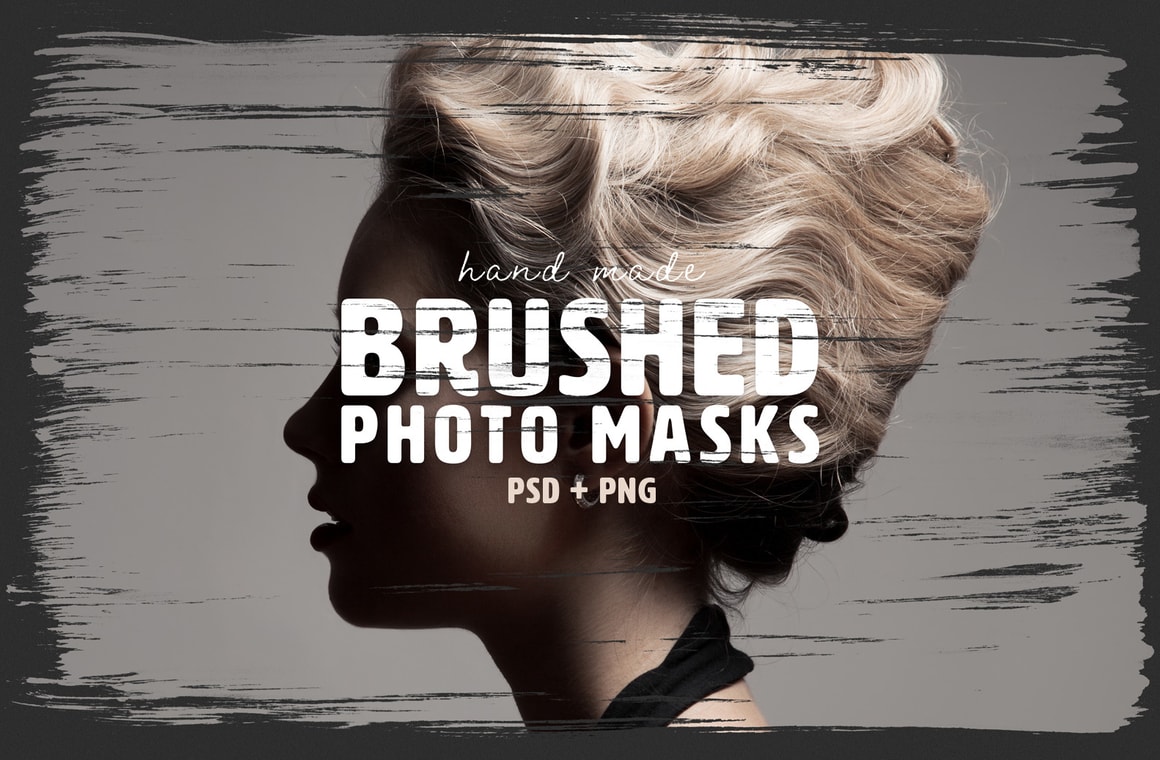
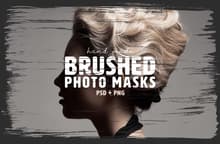






In this pack, you will find 12 hand made Brushed Photo Masks that are great for showcasing products, landscape or mascots pictures or showing off quotes. Made at 4800 x 3200 px at 300 dpi they are suitable to be used on your print or digital designs.
Simply replace the smart object with your own image and then choose a Photo Mask (or combine 2 or more) to achieve a unique look. Your download includes a single .psd file with all the 12 Masks and also individual PNG files of each one.
How to update the Smart Object:
- Open the included .psd file in Adobe Photoshop.
- Double click on the "[Your Image Here]" layer thumbnail.
- Place your image in the new document, save it and close it.
- Inside the "Masks" layer group turn on/off any of the 12 included masks.
How to Change the Background Color:
- Open the included .psd file in Adobe Photoshop.
- Double click on the "[Change Background Color]" layer thumbnail.
- Choose any color from the Color Picker window and click OK.