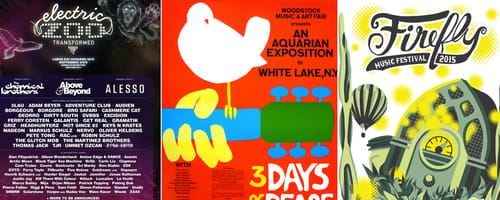A Comprehensive Guide to Designing and Printing Your First Tee-Shirt
It seems that more and more designers are trying their hand at the t-shirt business. I've noticed this to be a growing trend over the past few years. There are so many incredible t-shirt lines out there, and so many apparel companies to compete with, it seems like an overwhelmingly daunting task for a young designer to get started in the clothing business. Well not necessarily, if you take things a step at a time, make a plan, and tackle each task with an end goal in mind getting your foot in the door of the t-shirt industry can be easier than you think.
This is not an article to help you start a clothing line with all of your existing designs. There is plenty of info out there already for that crowd. This is an article for an absolute beginner who wants to give t-shirt designs a go. We're going to look at where to start with inspiration for your first design, where and how to print it, and a little marketing and self-promo for good measure.



 The secret to color separations in Illustrator is in the Pathfinder palette ( Window | Pathfinder ). Select everything in your design and choose Trim from the Pathfinder palette. This basically removes all of the artwork that is unseen. In other words, pieces of objects that are behind other objects.
The secret to color separations in Illustrator is in the Pathfinder palette ( Window | Pathfinder ). Select everything in your design and choose Trim from the Pathfinder palette. This basically removes all of the artwork that is unseen. In other words, pieces of objects that are behind other objects.

 Now select one color with the Magic Wand Tool (Y) and all objects of that same color should be come selected and choose Unite from the Pathfinder palette.
Now select one color with the Magic Wand Tool (Y) and all objects of that same color should be come selected and choose Unite from the Pathfinder palette.
 Now, in the Layers palette create a new layer titled Separations, then create Sub Layers for each color from your design. You can then copy (Cmd + C) that color and Paste in Place within the new layer to move that color to it's own separate layer.
Now, in the Layers palette create a new layer titled Separations, then create Sub Layers for each color from your design. You can then copy (Cmd + C) that color and Paste in Place within the new layer to move that color to it's own separate layer.
 Once you have all colors moved onto their own layers you can turn off each layer to see the individual colors. This allows the printer to easily access each screen when printing.
Once you have all colors moved onto their own layers you can turn off each layer to see the individual colors. This allows the printer to easily access each screen when printing.



 Some of the more popular sites:
Some of the more popular sites:
 Spreading the word about your design is essential. Post it on your blog, share it on flickr, and tweet the design around the globe. Other useful sites to submit your design to:
Spreading the word about your design is essential. Post it on your blog, share it on flickr, and tweet the design around the globe. Other useful sites to submit your design to:
 In order to get your design noticed you must take the same approach to your marketing as you did for your design. Step outside the boundaries a little. Think outside of convention. For example, give a few shirts away among your target audience. Give people a reason to talk about you and your design. This may involve stepping outside your comfort zone a little bit, but that's all part of good marketing.
In order to get your design noticed you must take the same approach to your marketing as you did for your design. Step outside the boundaries a little. Think outside of convention. For example, give a few shirts away among your target audience. Give people a reason to talk about you and your design. This may involve stepping outside your comfort zone a little bit, but that's all part of good marketing.
Finding the Right Inspiration and Motivation
Find a Theme that You Are Passionate About
Being a designer I'm sure that you have worked on a project that did not float your boat. Something that bored you, or a subject matter that simply did not interest you. It takes the fun out of work. On the other hand, when your working on something that inspires you, suddenly it's not work at all. It's something that ignites a spark in you, and you end up going the extra mile to make the project incredible. Keeping that in mind, you need to find a theme for this t-shirt design that inspires you to do something great. The theme could be anything from extreme sports to rock music. Anything is fair game.Target Audience
Once you've decided on a theme, do the necessary research to pinpoint the target audience. Understanding who you are designing for is essential in a killer design. Know whether your audience is male or female, 65 or 25, and what part of the world they live in. Understand what they like to wear, what colors, fonts and imagery they are drawn to. These are the things you need to know and understand before putting pen to paper, or mouse in hand to start your design.
Inspiration
Now that you've found your theme and you know exactly who you're designing for, it's time to look for a little inspiration. Where you go for this inspiration might vary drastically depending on your theme. For example, it might be a trip to the mens section of your local sporting good store, it might be browsing online for college style humor, or could be a trip to the coffee shop where your target audience gathers every morning. Get creative with your inspiration. In the end your only as good as what inspires you, so spend the time here, and create a concept that will turn heads and get people talking.
Sitting Down to Create Your First T-Shirt
File Setup and Consideration
When setting up your file to begin designing there are several things to consider. How big will the graphic be? Will it be printed on light, colored, or black material? Will it be printed digital or silk screened? If it's silk screened, how many colors will be printed? etc... Create your new document with units set to inches since we're working in print. 15 inches by 12 inches is usually the largest available screen-size when screen-printing. When designing keep your number of colors at 8 or fewer. The more colors the higher the production cost, and most screen printers are not capable of handling more than 8 screens.
Prepping for Print
For digital printing you don't need to do a lot of prep work for print. Ink jet printers can print as many colors as needed, even a photograph is fair game. Digital is great for small run jobs, but most likely, you will be screen printing a t-shirt design. In order to do that you will need to separate your colors into different layers. Screen printing involves printing each color separately, so the printer will need to access each color in your design. In Adobe Photoshop it's a simple matter of selecting your colors with the magic wand tool and copying them each to their own layer. In Adobe Illustrator, it's a little different, but still just as easy. The secret to color separations in Illustrator is in the Pathfinder palette ( Window | Pathfinder ). Select everything in your design and choose Trim from the Pathfinder palette. This basically removes all of the artwork that is unseen. In other words, pieces of objects that are behind other objects.
The secret to color separations in Illustrator is in the Pathfinder palette ( Window | Pathfinder ). Select everything in your design and choose Trim from the Pathfinder palette. This basically removes all of the artwork that is unseen. In other words, pieces of objects that are behind other objects.

 Now select one color with the Magic Wand Tool (Y) and all objects of that same color should be come selected and choose Unite from the Pathfinder palette.
Now select one color with the Magic Wand Tool (Y) and all objects of that same color should be come selected and choose Unite from the Pathfinder palette.
 Now, in the Layers palette create a new layer titled Separations, then create Sub Layers for each color from your design. You can then copy (Cmd + C) that color and Paste in Place within the new layer to move that color to it's own separate layer.
Now, in the Layers palette create a new layer titled Separations, then create Sub Layers for each color from your design. You can then copy (Cmd + C) that color and Paste in Place within the new layer to move that color to it's own separate layer.
 Once you have all colors moved onto their own layers you can turn off each layer to see the individual colors. This allows the printer to easily access each screen when printing.
Once you have all colors moved onto their own layers you can turn off each layer to see the individual colors. This allows the printer to easily access each screen when printing.

Displaying Your Designs with Product Mockups
Part of marketing and selling your designs is displaying them using product mockups. The beauty of mockups is that it allows you to present the design on a shirt well before you have a printed shirt in hand. You can download the WeGraphics T-shirt Mockups here and here.
Printing an Inventory or Print on Demand
For your first design is probably not practical or cost effective to print an inventory to have on hand. Especially since you are not sure what sells might be like for this particular design. Regardless, though, you should be aware of what printing options are available.Traditional Printers
As mentioned above the most traditional printing for t-shirts is screen printing. This process is one of the oldest printing methods around, with origins dating to first-century China, though the technology has improved significantly since then. This method involves dividing the colors in the design so that they can be separately.
Low Run Printing
Digital printing is an excellent method for handling lower run jobs. Some printers will print as little as 5 shirts at a time. This can be excellent if you just need a few designs on hand to display in a portfolio, or to wear around town. There are no real color restrictions with digital printing. But, in my opinion, it doesn't quite feel the same as a traditional screen printed tee.On Demand Printers
In the past few years on demand printers have begun to spring up on the web. Vendors like CafePress and SpreadShirt. These vendors allow you to upload your designs, open an online store, and have your shirts printed upon order. This is an interesting solution for a one man design shop. Do your research on these vendors, quality and experience can vary from one to the next. Some of the more popular sites:
Some of the more popular sites:
On The Cheap - Ink Jet Transfers
For the do-it-yourself designer on an extra low budget, there's always the inkjet transfers available at office supply stores. These transfers allow you to print your own designs and then iron them onto your own tees. Also an good solution if you need a printed shirt in just under 30 minutes. ;-)Getting the Word Out - A Lesson in Marketing
Blogs, Tweets and Votes
 Spreading the word about your design is essential. Post it on your blog, share it on flickr, and tweet the design around the globe. Other useful sites to submit your design to:
Spreading the word about your design is essential. Post it on your blog, share it on flickr, and tweet the design around the globe. Other useful sites to submit your design to:
- Design by Humans A central hub for artists and t-shirt lovers. The site is an ongoing contest and community.
- Teetonic A design competition with open submissions
- Threadless A community-based tee-shirt company with an open call for design submissions.
- Allmightys Another avenue to submit your design. When fame and friends!
- Oddica This site give a nice commission for sales on accepted designs.
Work Outside the Marketing Box
 In order to get your design noticed you must take the same approach to your marketing as you did for your design. Step outside the boundaries a little. Think outside of convention. For example, give a few shirts away among your target audience. Give people a reason to talk about you and your design. This may involve stepping outside your comfort zone a little bit, but that's all part of good marketing.
In order to get your design noticed you must take the same approach to your marketing as you did for your design. Step outside the boundaries a little. Think outside of convention. For example, give a few shirts away among your target audience. Give people a reason to talk about you and your design. This may involve stepping outside your comfort zone a little bit, but that's all part of good marketing.